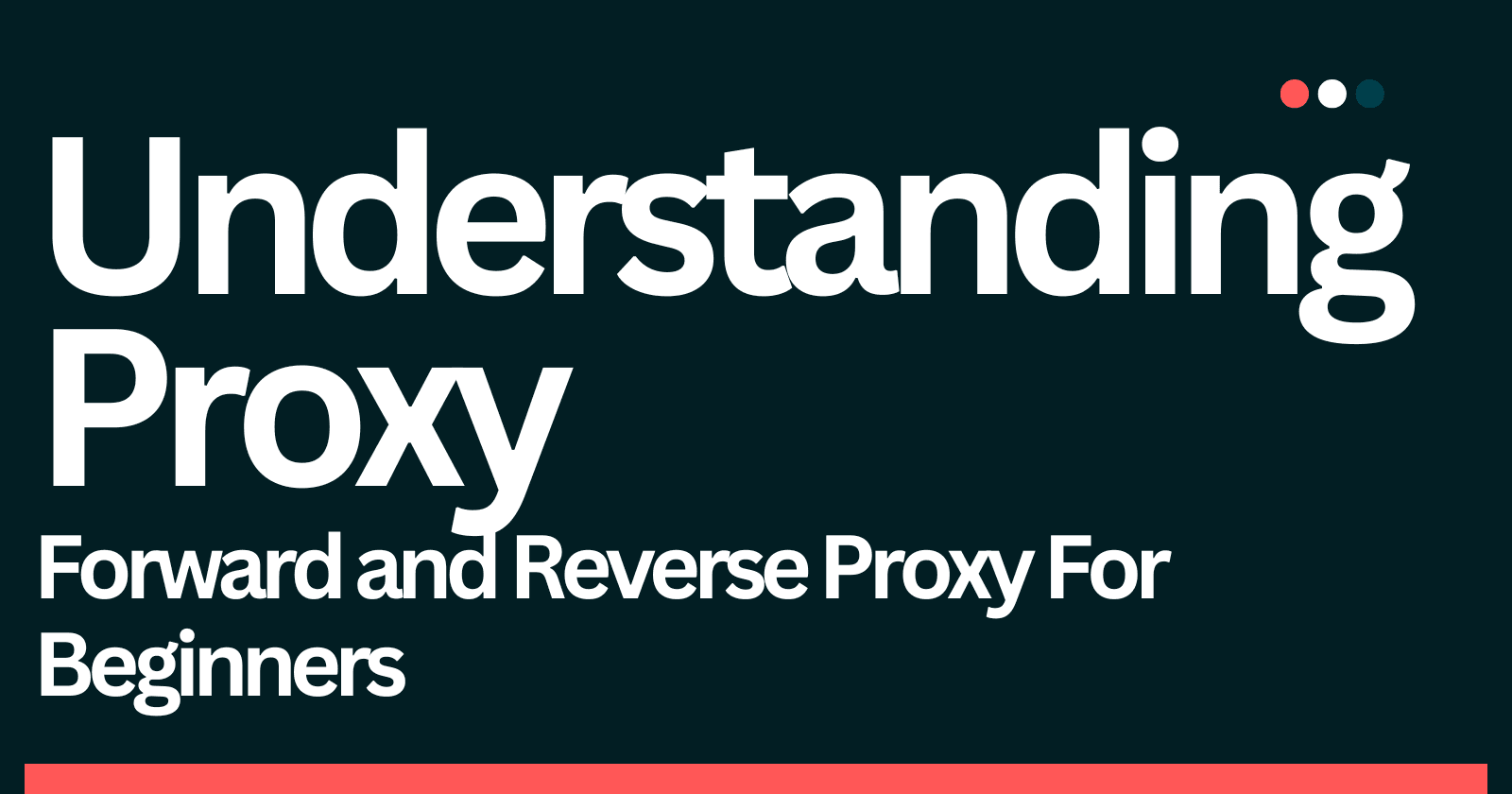
Understanding Proxy, Forward Proxy and Reverse Proxy as a Beginner
As a developer, I have come across this term proxy many times when in a discussion with another fellow developer. But really never know exactly what it does. In this blog, I will deep down on what proxy is, what is a forward and reverse proxy such that anyone who is beginner, will understand it.
What is a Proxy ?
Proxy is basically a machine or a set of machines that sits between 2 systems. These 2 systems can be:
2 Services
A User and A system

Why is there a need for Proxy Servers ?
Proxies provide a valuable layer of security for your computer. They can be setup as web filters or firewalls, protecting your computer from internet threats like malware. This extra security is also valuable when coupled with a secure web gateway or other email security products. This way, you can filter traffic according to its level of safety or how much traffic your network or individual computers can handle.
Types of Proxy
There are basically 2 types of proxies, that we use. They are:
Forward Proxy
Reverse Proxy
Let us understand them in detail:
Forward Proxy:
A forward proxy is like a friend who can access the website for you. You ask your friend to get the information from website. and then your friend gives it to you. In this case, your friend is the forward proxy.
Here’s how it works:
You (the client) sends a request to the forward proxy server.
The forward proxy server sends the request to the website you want to access.
The website responds to the forward proxy server.
The forward proxy server sends the response back to you (the client).

Another example is:
You want to access a website that's blocked by your school's internet filter. You set up a forward proxy server on your phone or laptop, and then you configure your browser to use that proxy server. When you try to access the blocked website, your browser sends the request to the forward proxy server, which then sends the request to the website. The website responds to the forward proxy server, which then sends the response back to your browser. It's like your friend (the forward proxy server) is accessing the website for you!
Reverse Proxy:
A reverse proxy is like a security guard who controls access to a website. The security guard (reverse proxy) sits in front of the website and decides who can access it.
Here's how it works:
A client (like a user) sends a request to the reverse proxy server.
The reverse proxy server checks the request and decides whether to allow it or block it.
If the request is allowed, the reverse proxy server sends the request to the website (which is usually a server).
The website responds to the reverse proxy server.
The reverse proxy server sends the response back to the client.

Another example is:
Imagine you're a popular blogger, and you have a website that's hosted on a server. You want to make sure that your website can handle a lot of traffic, so you set up a reverse proxy server in front of your website. When a user tries to access your website, their request goes to the reverse proxy server first. The reverse proxy server checks the request and makes sure it's legitimate, and then it sends the request to your website. Your website responds to the reverse proxy server, which then sends the response back to the user. The reverse proxy server can also help distribute the traffic across multiple servers, so your website can handle more users.
Some Real-time examples includes:
Forward Proxy: VPNs (Virtual Private Networks) use forward proxies to help users access blocked websites or content.
Reverse Proxy: Many popular websites, like Netflix or Facebook, use reverse proxies to control access to their servers and distribute traffic.